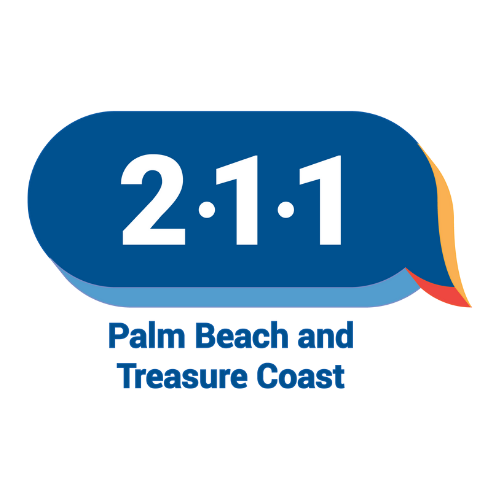St. Lucie County Seniors Can Get Help Navigating Technology
ST. LUCIE COUNTY – Whether you want to try out virtual reality or just learn the basics of your Apple Watch, St. Lucie County’s Library System provides an assortment of free technology training classes. In addition to the scheduled classes, all six branch libraries offer one-on-one technology assistance by appointment.
Classes for February include (advanced registration is not required):
Friday, Feb. 3 at 2 p.m. - Online Safety and Privacy at the Lakewood Park Branch, 7605 Santa Barbara Drive in Fort Pierce. The perfect class to learn about basic online safety and privacy for you and your family.
Tuesday, Feb. 7 from 10:30 to 11:30 a.m. - Smartphone Apps at the Lewis Branch Library, 2950 SW Rosser Blvd. in Port St. Lucie. Learn to download five free apps to your smartphone.
Wednesday, Feb. 8 from 3 to 5 p.m. – Basic Word Processing at the Pruitt Campus Library, 500 NW California Blvd, Port St. Lucie. Learn the basics of Microsoft Word including creating and opening files, formatting titles, headers and hyperlinks, using styles and more.
Thursday, Feb. 9 at 2:30 p.m. – Digitallearn.org Computer Tutorials at the Morningside Branch, 2410 SE Morningside Blvd. in Port St. Lucie. Digital Learn is a site with hundreds of tutorials to help you learn what you need to know about your computer. Learn how to use the site with this class.
Friday, Feb. 10 from 1:30 to 3:30 p.m. - Cricut Valentine Card Workshop at the Kilmer Branch, 101 Melody Lane in Fort Pierce. This hands-on workshop for adults will demonstrate how to use a Cricut machine to create unique cards for Valentine’s Day. No registration required.
Friday, Feb. 17 at 2 p.m. – What Device Should I Get? Workshop at the Lakewood Park Branch, 7605 Santa Barbara Drive in Fort Pierce. So, you’d like to get a new device. Let’s discuss how to choose the best device for you.
Saturday, Feb. 18 at 2:30 p.m. – Snapchat Basics at the Morningside Branch, 2410 SE Morningside Blvd. in Port St. Lucie. Snapchat is a messenger that sends texts, pictures and videos without keeping a history. Learn how to use Snapchat safely and for fun with this class.
Tuesday, Feb. 21 from 10:30 to 11:30 a.m. – Buying and Selling Online at the Lewis Branch, 2950 SW Rosser Blvd. in Port St. Lucie. Learn to safely buy and sell items online.
Wednesday, Feb. 22 from 3 to 5 p.m. – Computer Basics at the Pruitt Campus Library, 500 NW California Blvd. in Port St. Lucie. Topics include keeping a computer running fast, browsing the web safely and much more.
Friday, Feb. 24 from 1:30 to 2:30 p.m. – Apple Watch Basics at the Kilmer Branch, 101 Melody Lane in Fort Pierce. You will learn about the different features and functions of your Apple Watch.
Virtual Reality Session – Don’t miss a chance to immerse yourself in a 3D world. The virtual reality sessions are open to everyone, but children under 13 must be accompanied by an adult.
Saturday, Feb. 4 from 2:30 to 4 p.m. at the Paula Lewis Branch Library, 2950 SW Rosser Blvd., Port St. Lucie.
Thursday, Feb. 9 at 3:30 p.m. at the Lakewood Park Branch Library, 7605 Santa Barbara Drive, Fort Pierce.
Saturday, Feb. 18 at 3:30 p.m. at the Hurston Branch Library, 3008 Avenue D, Fort Pierce.
Saturday, Feb. 25 at 2 p.m. at the Morningside Branch, 2410 SE Morningside Blvd. in Port St. Lucie.
For residents who would like more individual assistance, all six branch libraries offer one-on-one technology help for adults by appointment. Adults can contact their local branch library to schedule a session. Please remember to bring all your passwords, St. Lucie County Library card and make sure all your devices are fully charged.
A reminder that all St. Lucie County Libraries have expanded Wi-Fi available from the parking lot 24 hours a day; seven days a week.
For more information about St. Lucie County Library programs, visit: www.stlucielibrary.org.